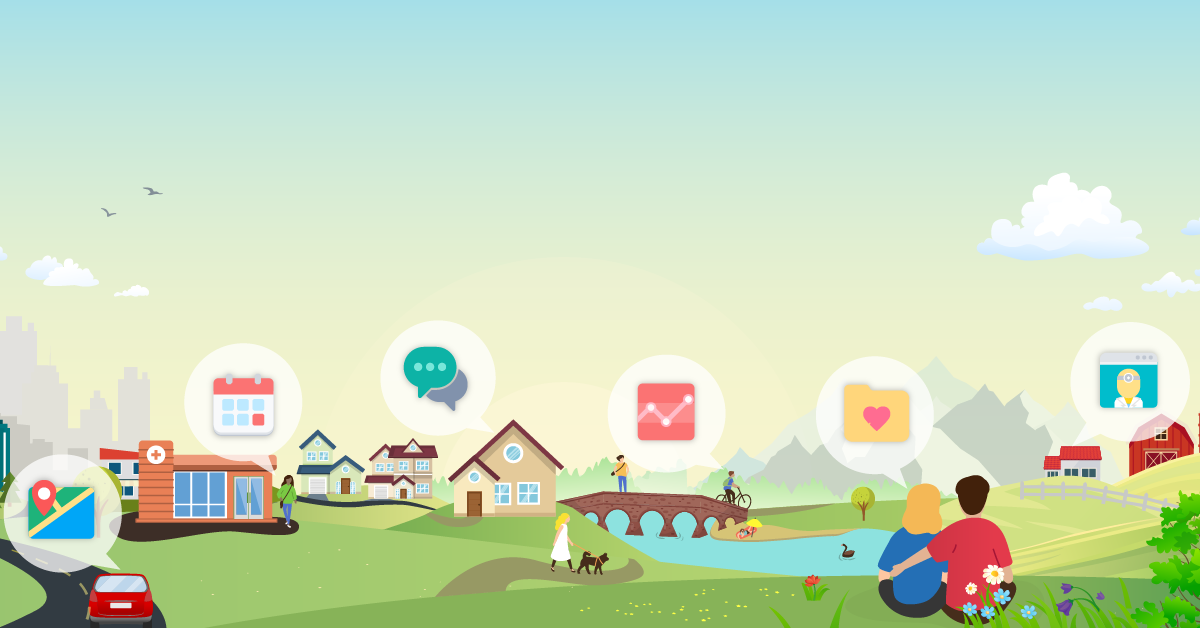Sign Up
There were some errors found in the form. Fix these errors and submit again.
Patient information
Complete this secure form to verify your identity. Once verified, you receive a link by email to complete your account setup.
Need help? Call MyChart Support at 802-847-7500 or toll-free at 1-888-979-1414.
- If you are age 18 or older, complete the form below.
- If you are under the age of 18, please contact your provider’s office to request your MyChart account.
- If you need help, please review our MyChart FAQs, here.
Follow these steps to sign up for a University of Vermont Health account.
- Enter your personal information.
- Verify your identity.
- Choose a username and password.
If you have any questions, please contact us at (888) 979-1414.
Follow these steps to sign up for a University of Vermont Health account.
- Enter your personal information.
- Verify your identity.
- Choose a username and password.
If you have any questions, please contact us at (888) 979-1414.
Complete the missing information below to finish signing up for a University of Vermont Health account.
If you have any questions, please contact us at (888) 979-1414.
Indicates a required field.
You will be redirected in a few seconds.
Loading...